Things You\’ll Need
-
Screwdriver
-
Noncontact electrical circuit tester
Using the wrong light bulb, or a higher bulb wattage than your garage door opener light socket is rated for, can cause damage to the light socket inside your LiftMaster garage door opener. The design of the LiftMaster garage door opener allows you easy access to the light bulb and the light socket, but when it comes to replacing the damaged light socket, it requires a LiftMaster compatible socket. Ensure you obtain a replacement light socket for your LiftMaster garage door model before attempting the replacement.
Step 1
Unplug your LiftMaster garage door opener from the electrical outlet in the ceiling. Turn off the circuit breaker to the garage door opener if your opener is hardwired into the circuit.
Video of the Day
Step 2
Remove the light bulb lens cover from the opener. Depending on your LiftMaster model, this may require removing a screw from each side of the lens, or pressing in on the lens release tabs on each side of the lens cover.
Step 3
Hold a noncontact electrical circuit tester next to the light socket to ensure the electricity is disconnected, especially if your garage door opener connects directly to the circuit. The circuit tester won't light if the electrical current isn't reaching the light socket.
Step 4
Remove the light bulb from the socket if necessary. Grasp the light socket and pull it from the LiftMaster garage door opener. LiftMaster light sockets plug into the motor housing with spade-type terminals.
Step 5
Line up the terminals on the back of the replacement socket with the terminal openings in the motor housing. Push on the socket until it snaps in place.
Step 6
Install the light bulb in the socket. Replace the lens cover onto the garage door opener. Plug the opener into the outlet in the ceiling or turn on the circuit breaker.